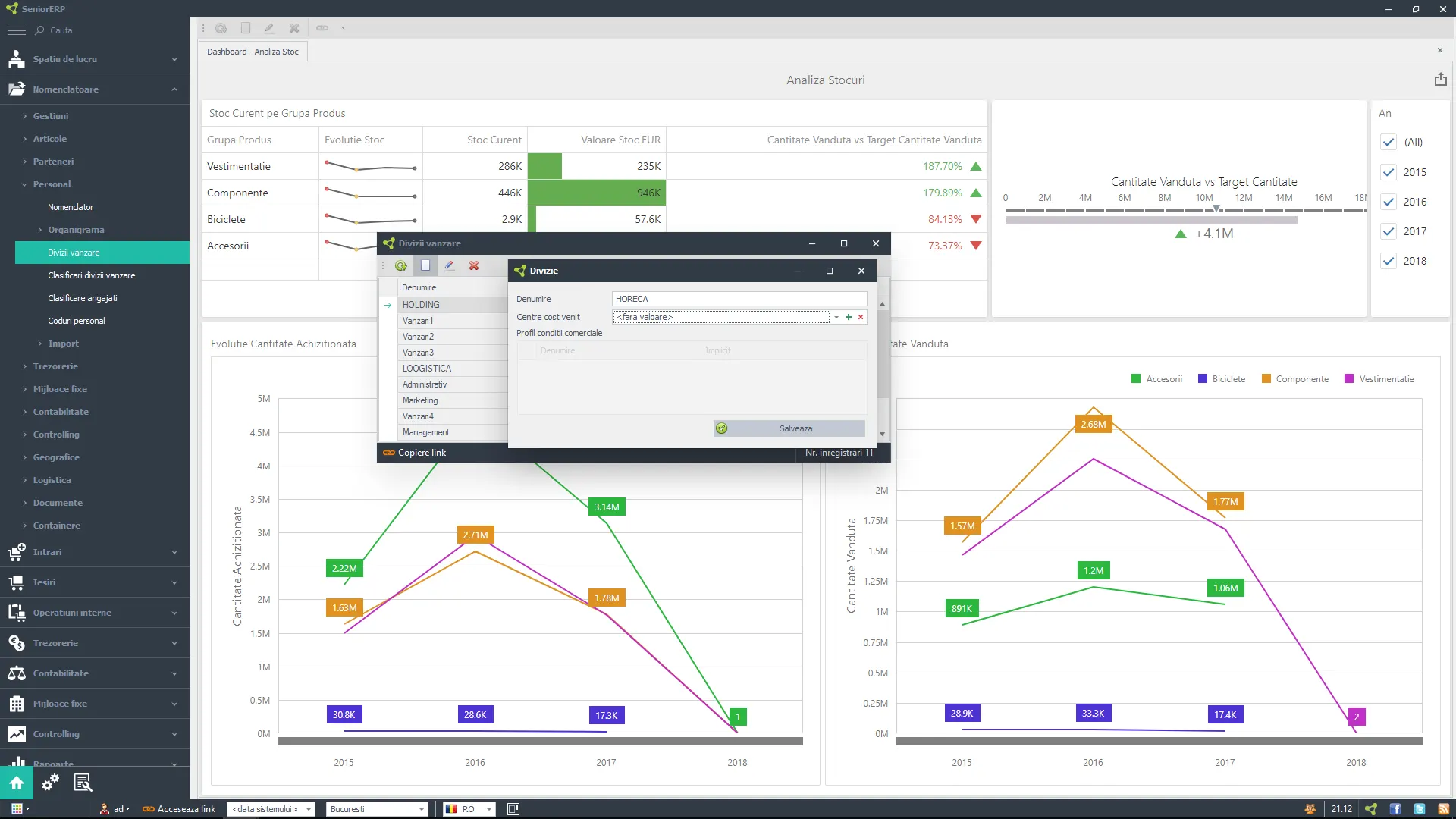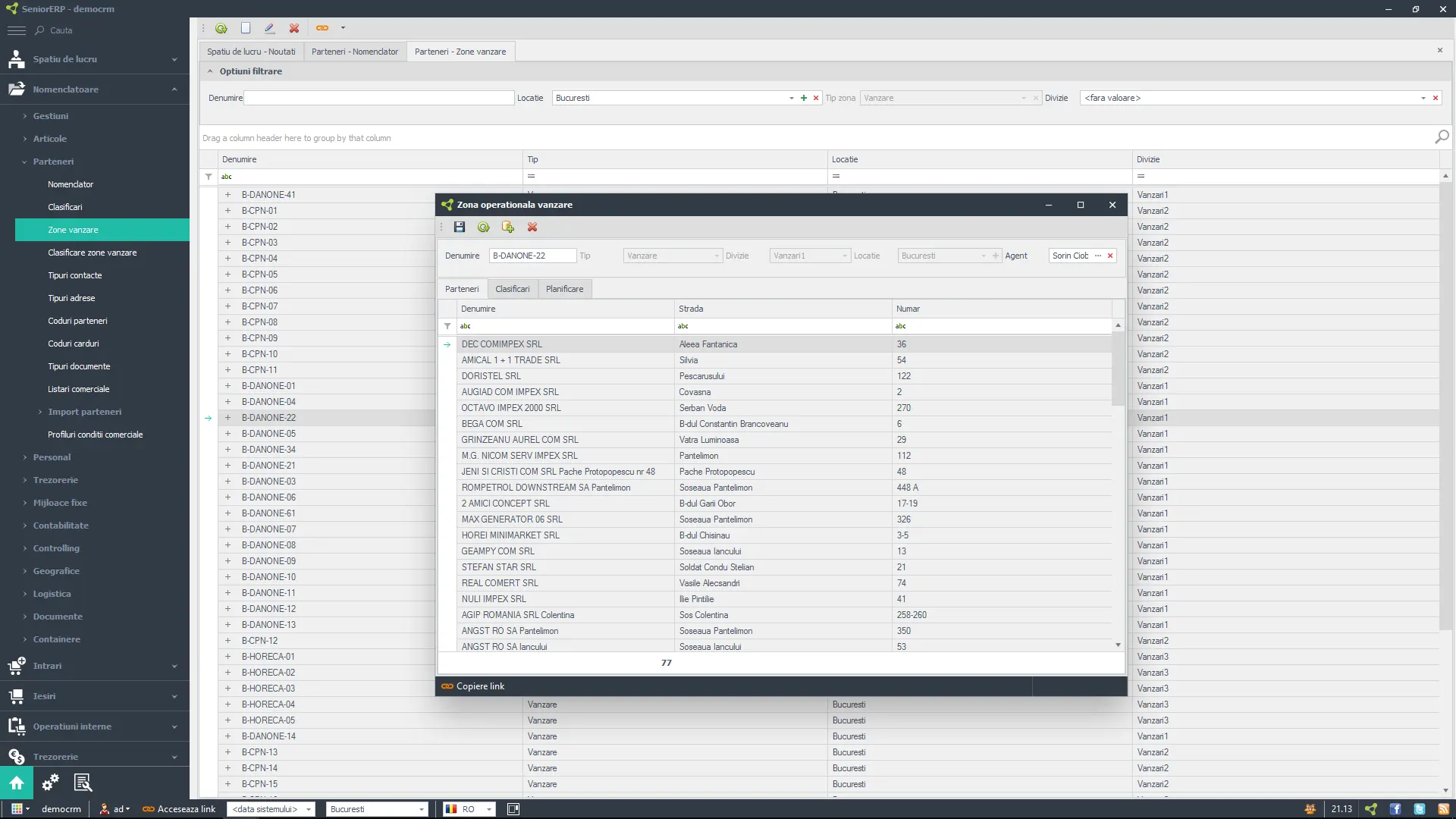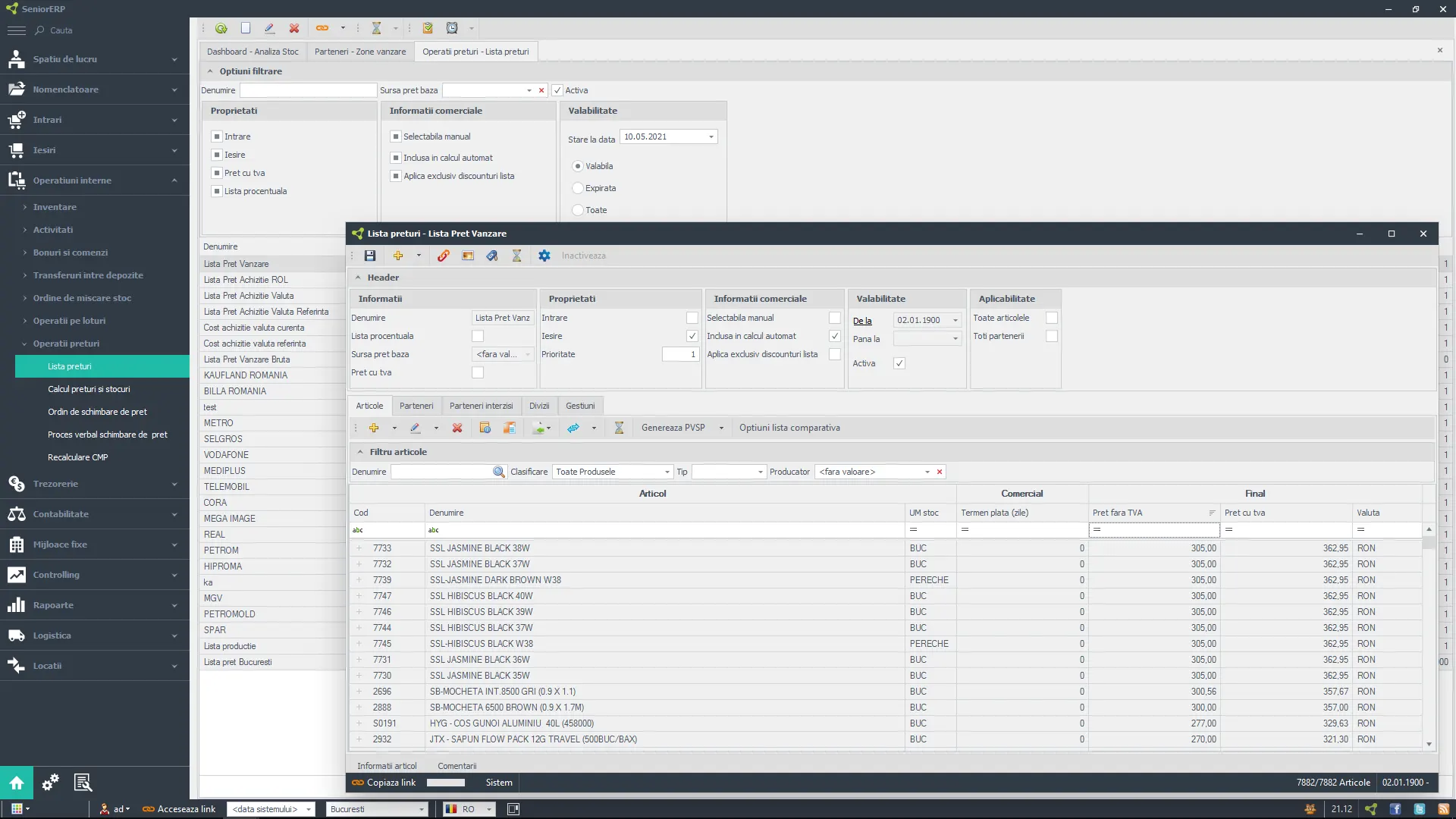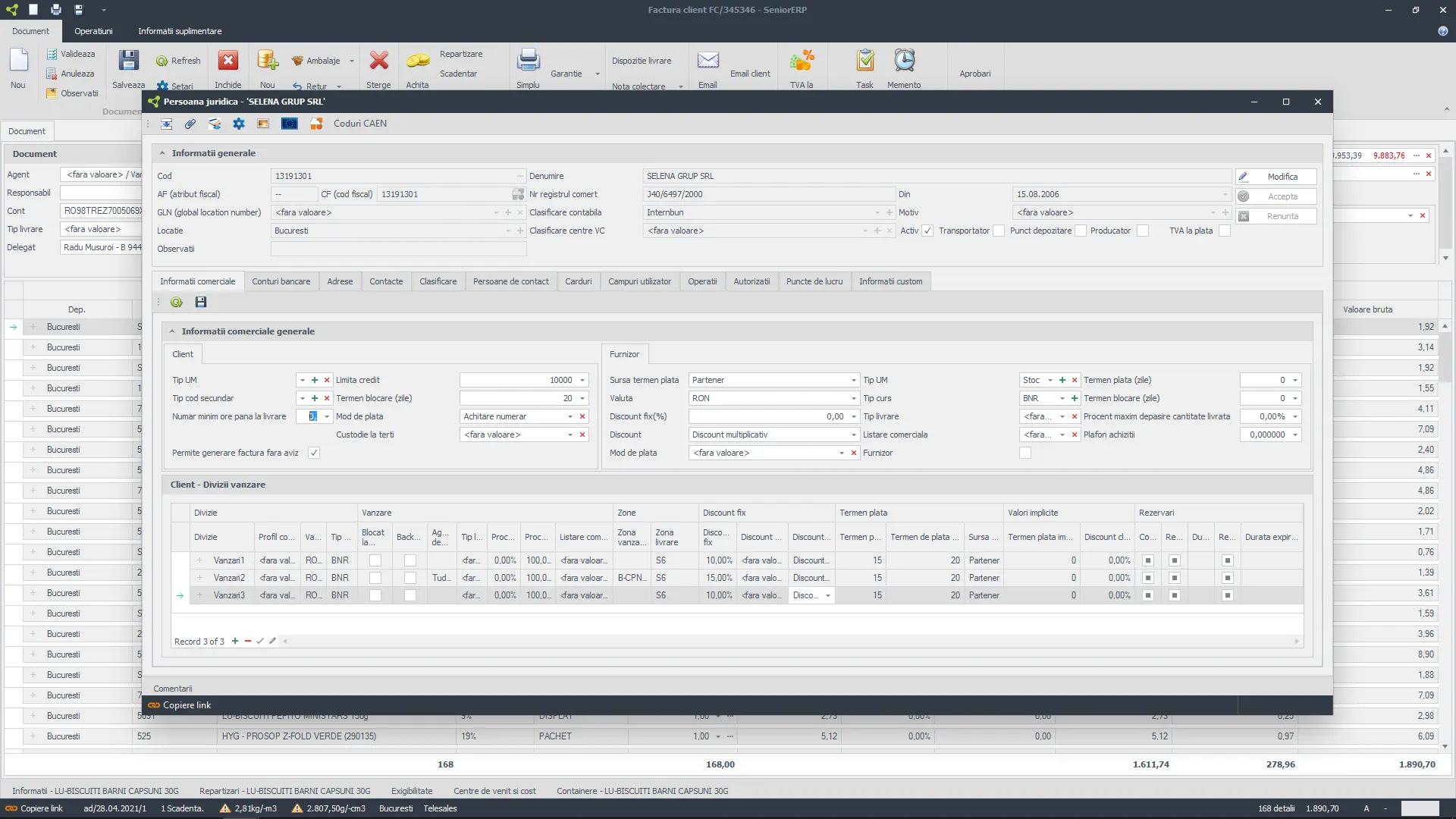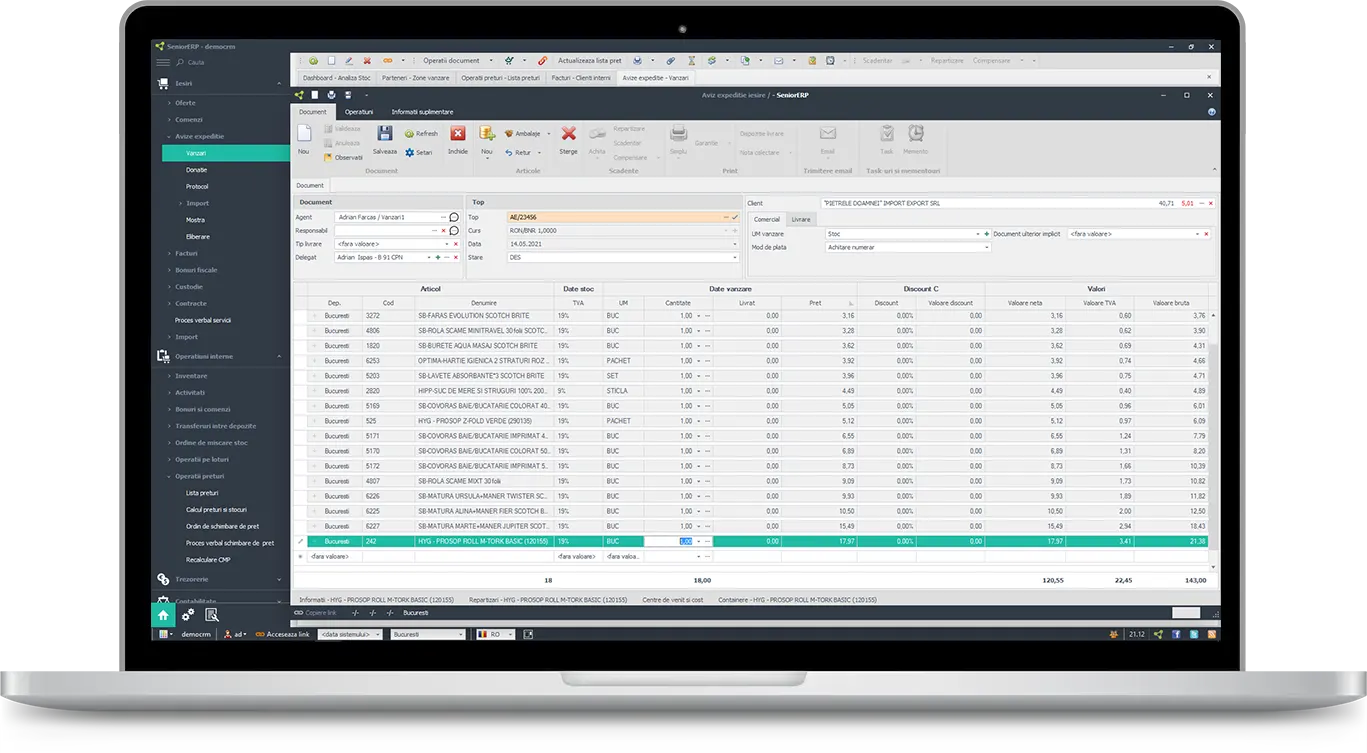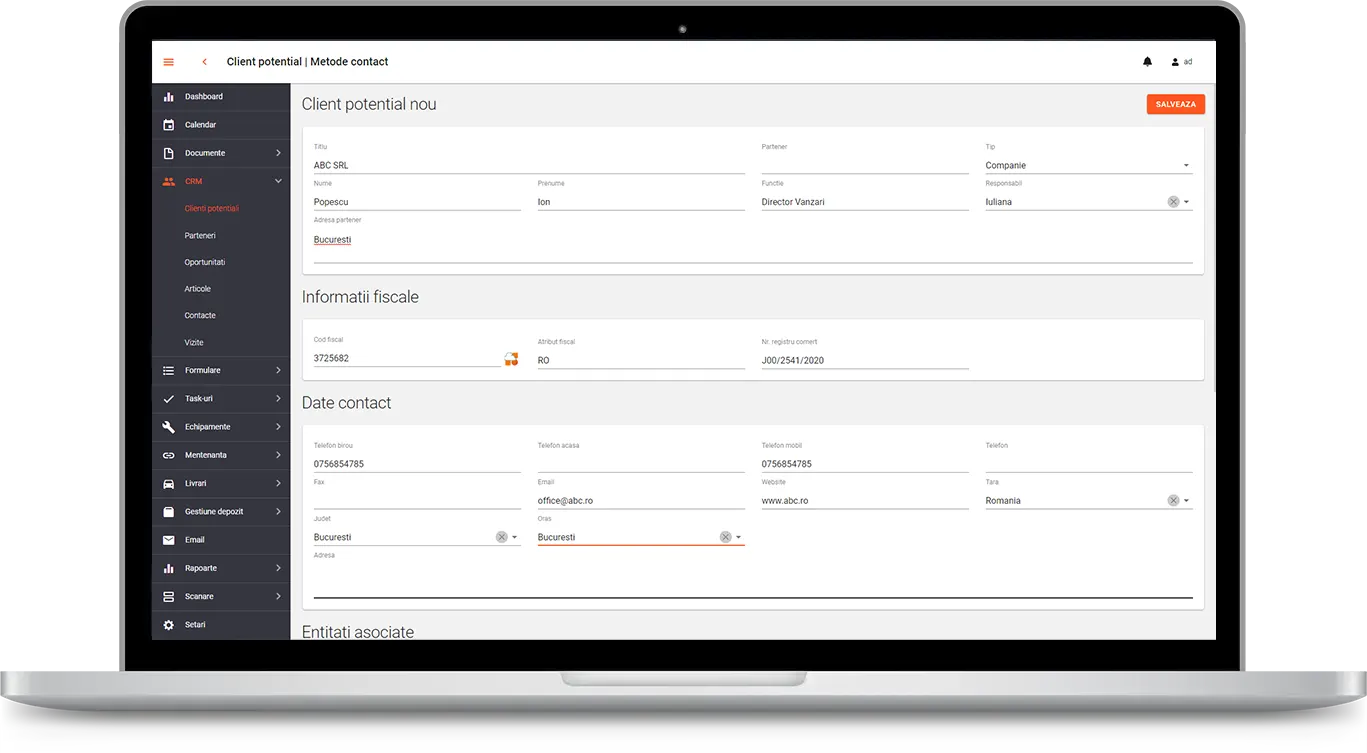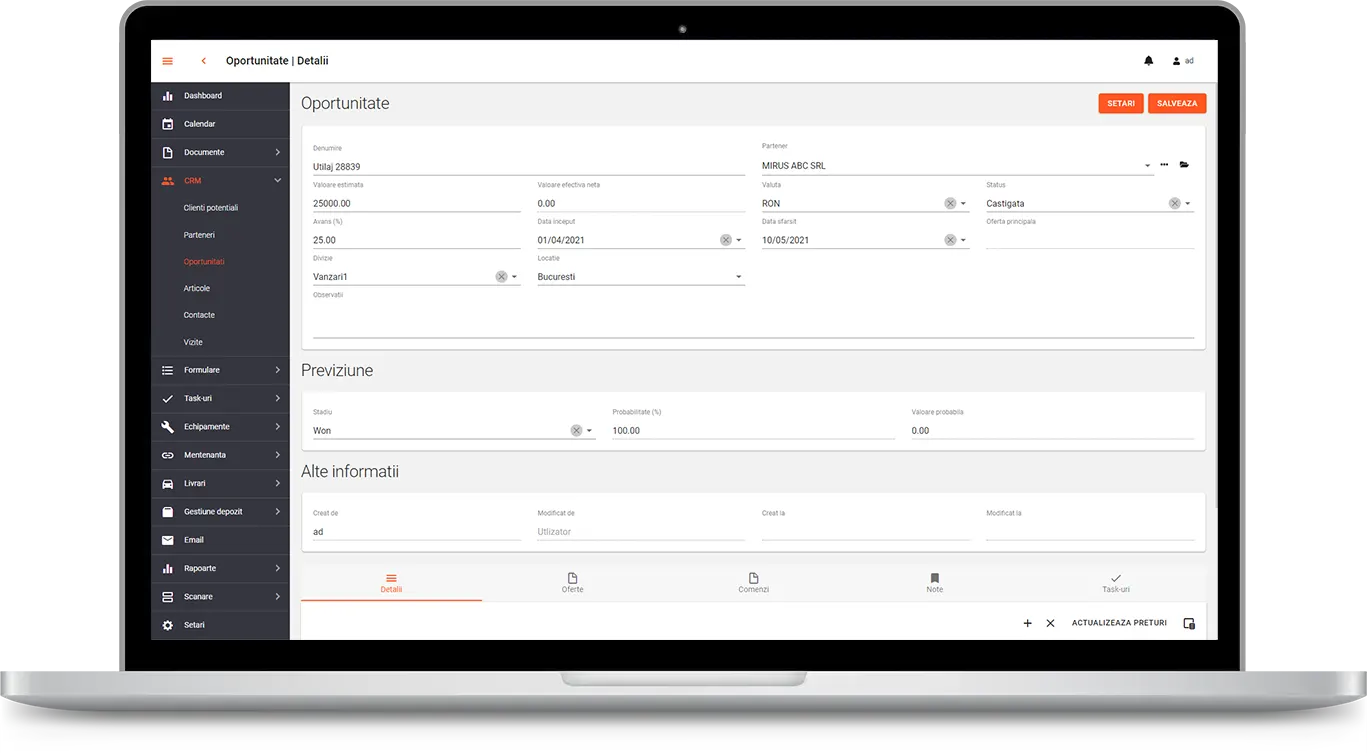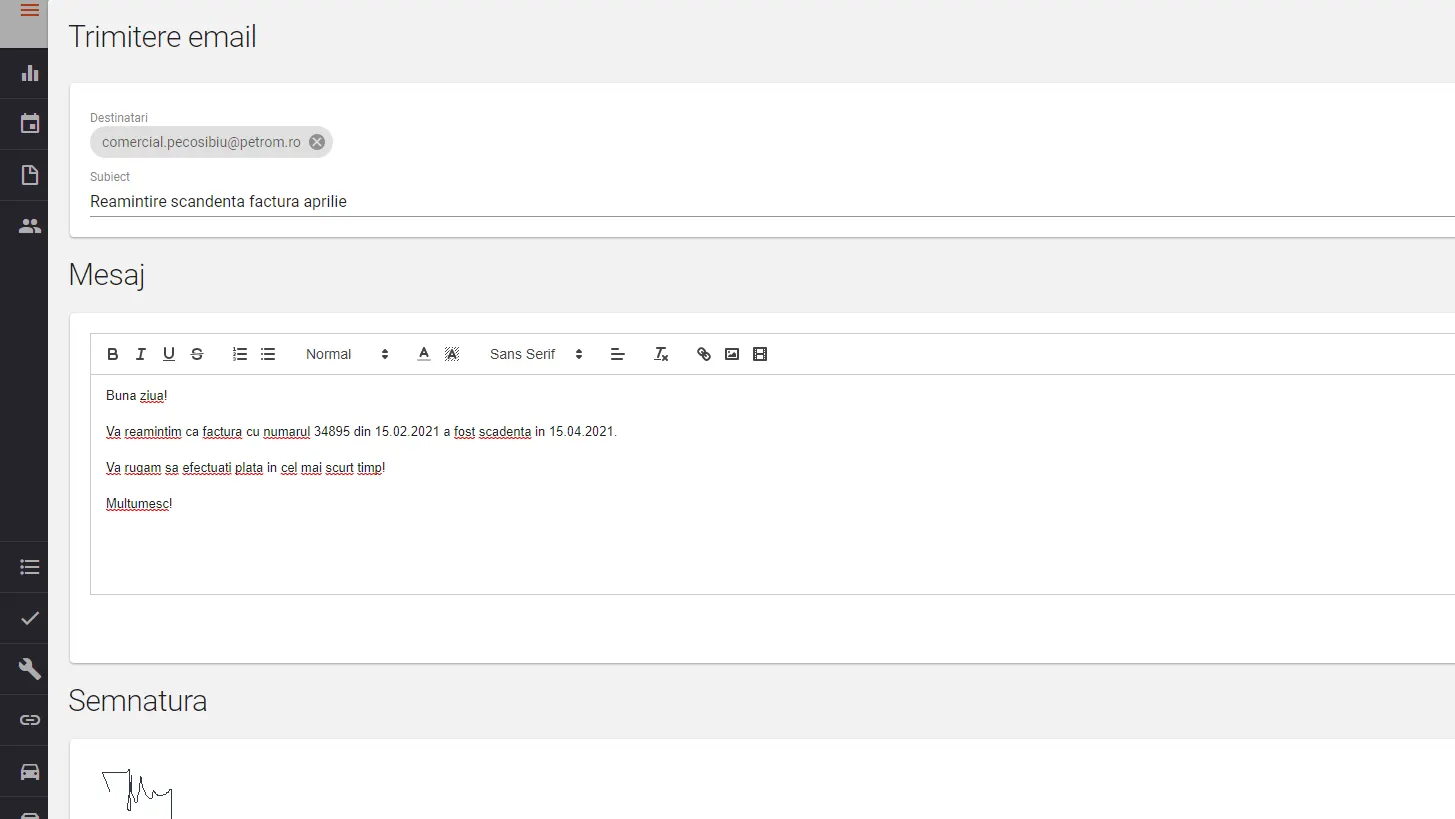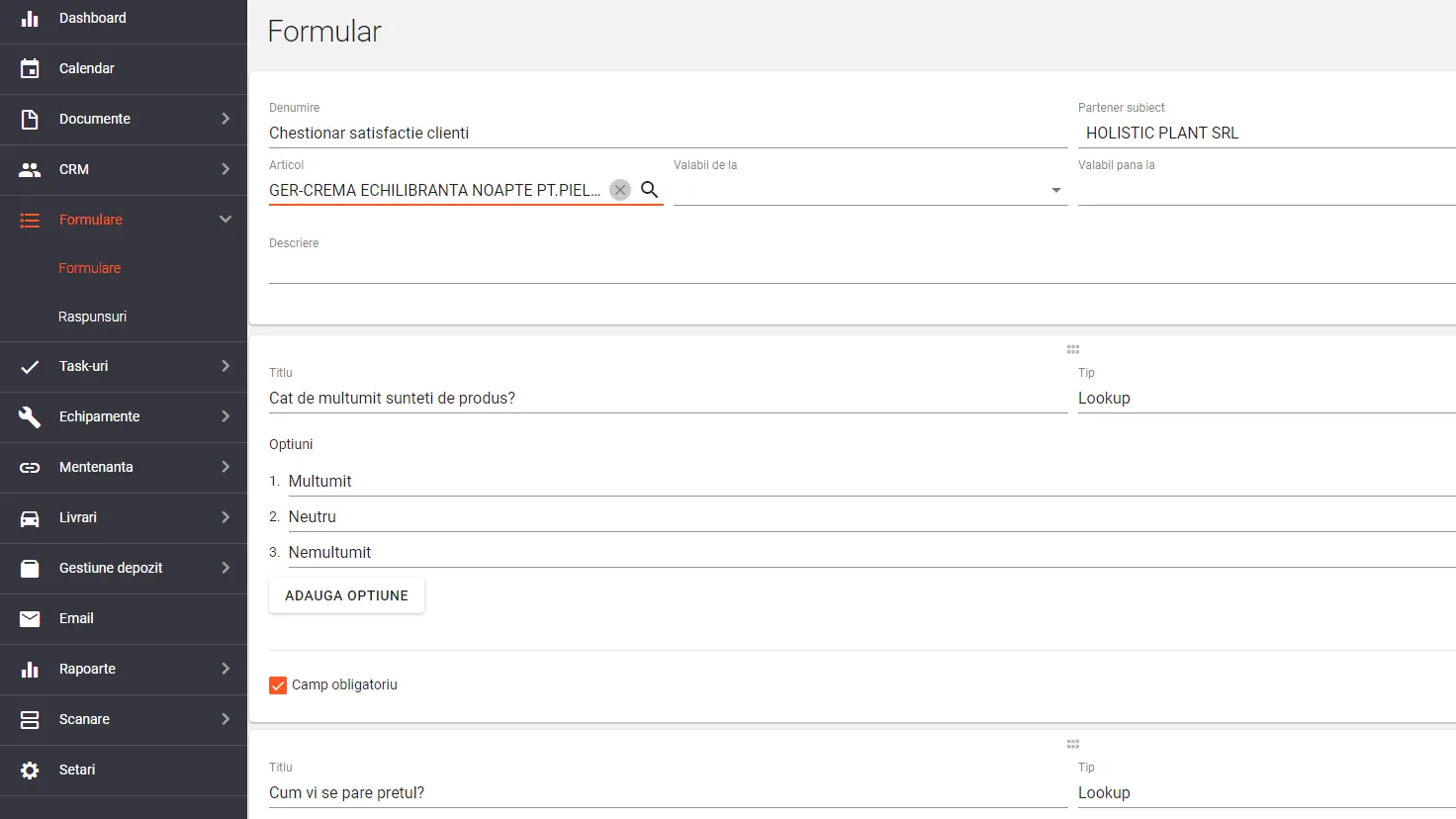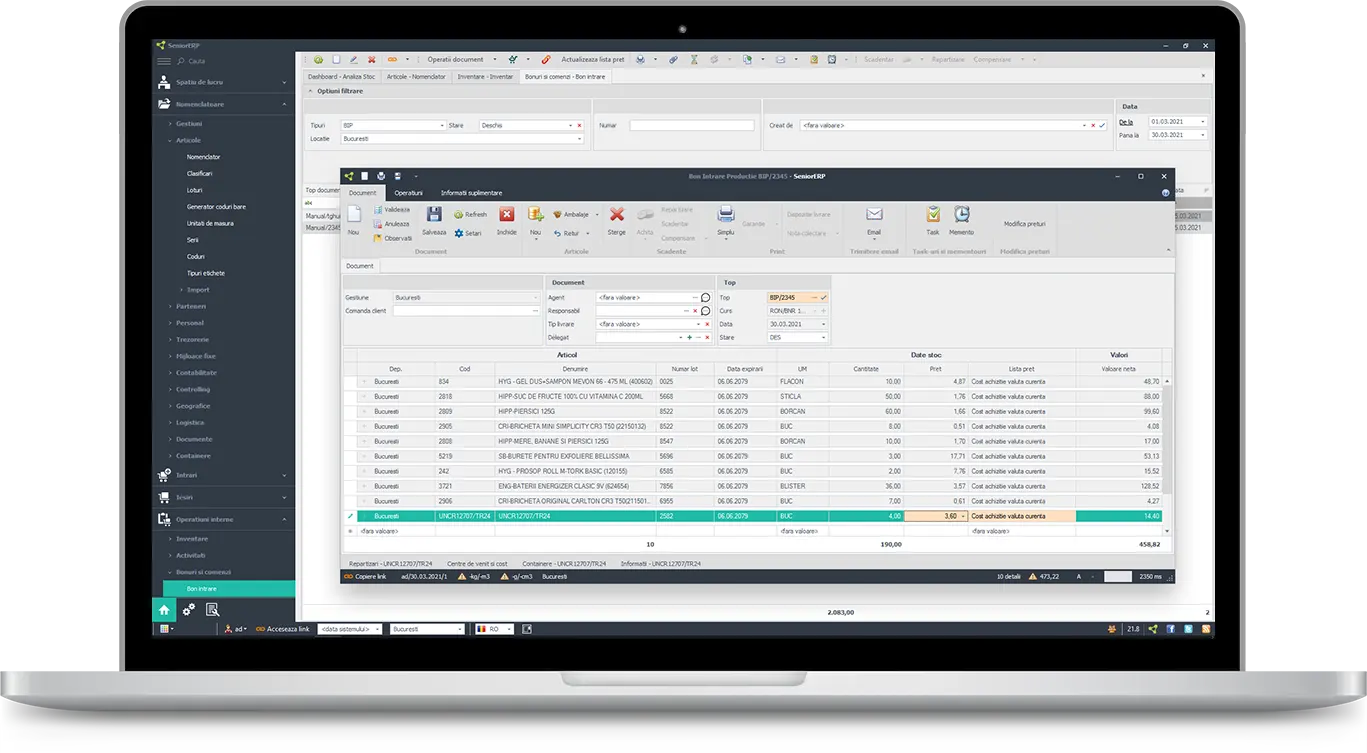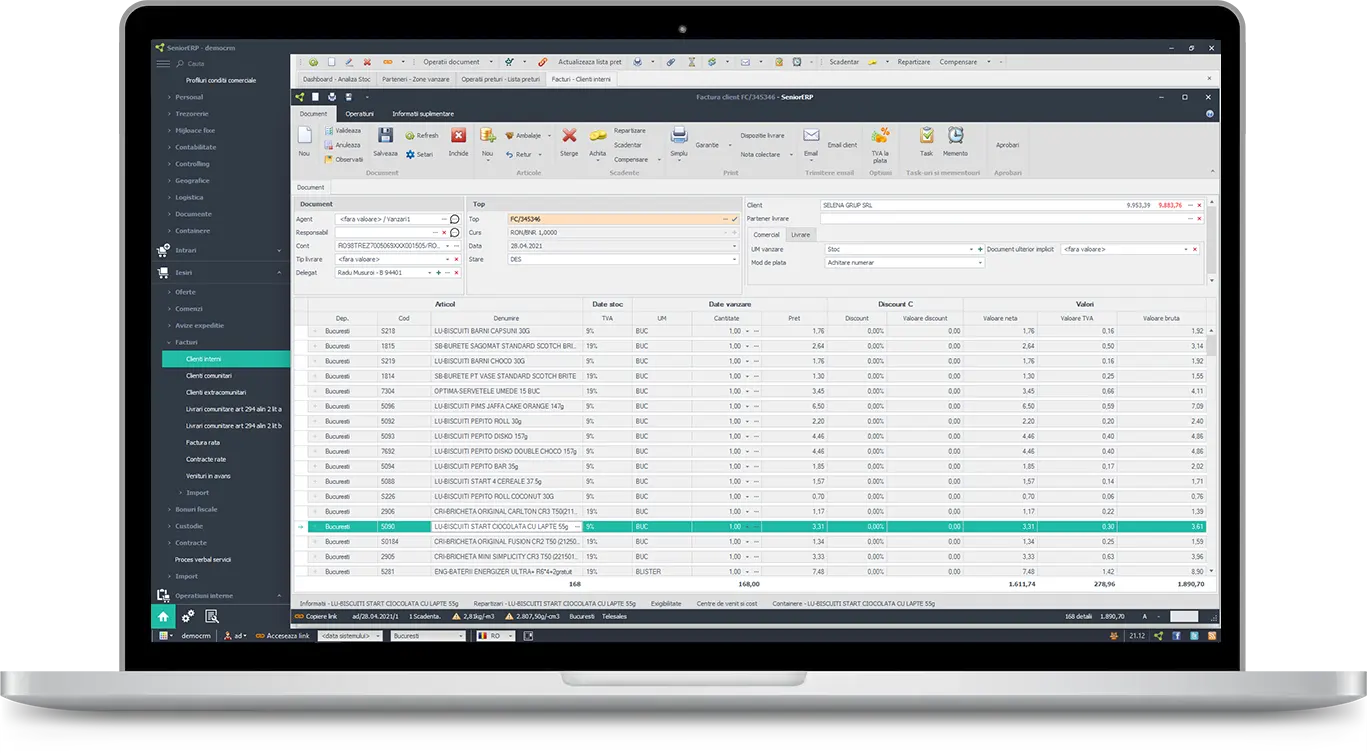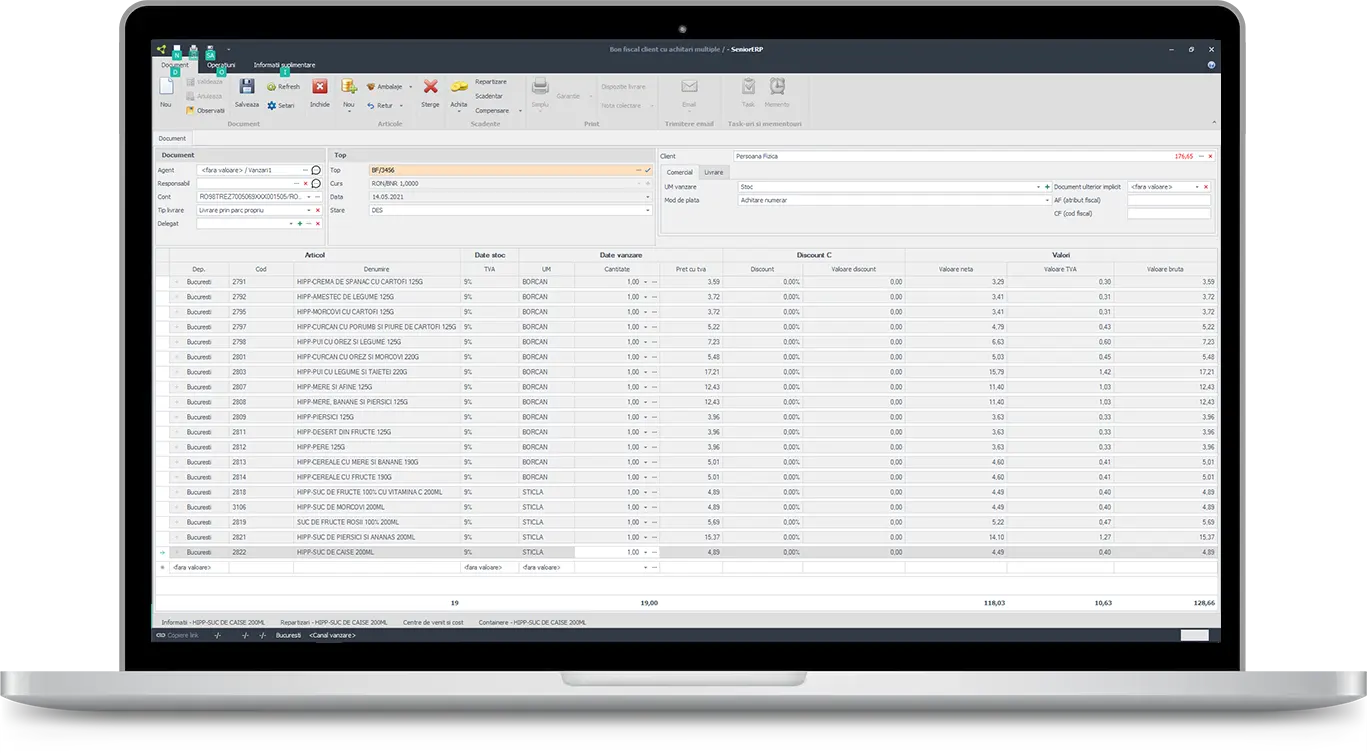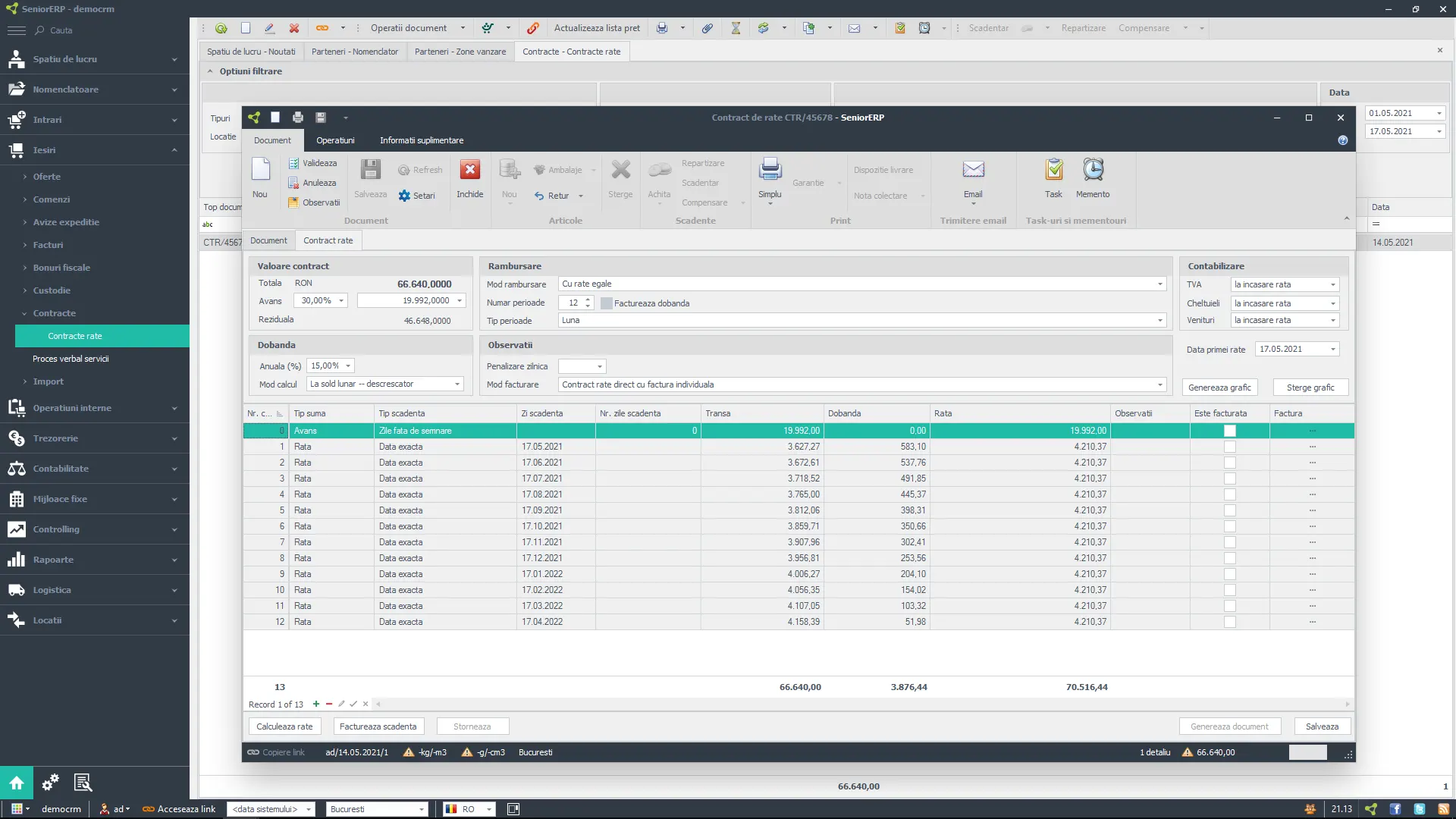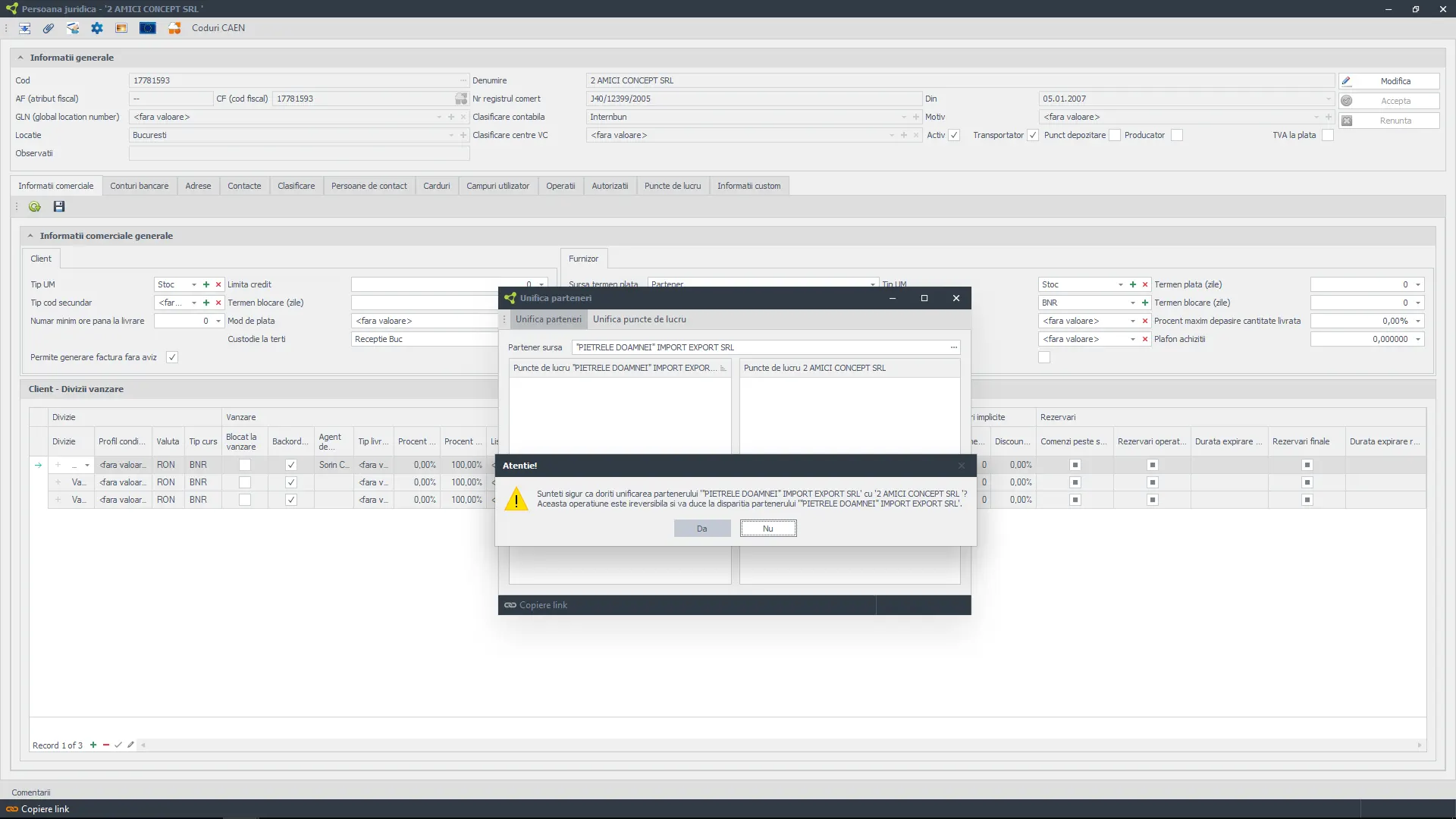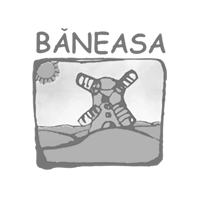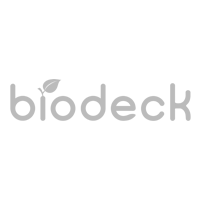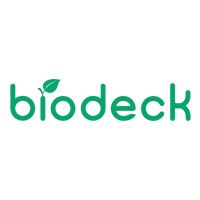Discover the ERP functionalities for Sales
With SeniorERP you track the sales process in an efficient manner, thanks to the multiple configuration and tracking settings for covered sales channels. The software manages direct and online sales, for great store chains and more.
The ERP system is an intuitive tool for customer relationship management. It makes work easier for sales teams and it gives them easy access to up-to-date information.
Benefits
Benefits of SeniorERP for Sales
Advantages
Sales ERP: Personalized Offer
When the potential client manifests a real interest for the company’s products, a sales offer can be added to SeniorERP. This will constitute the basis for the next ferm order, but it is not a document that can modify or reserve product stocks.
A offer can be added from the SeniorERP desktop app or the mobile app, during a visit. Regardless of the way it was added, the offer arrives in the same database.
Sales ERP: Sales order
In SeniorERP sales orders can be added directly into the system or they can have multiple sources: the ERP’s mobile app, the SFA system, the online shop, imported from external systems such as a CRM.
A sales order goes through multiple stages: confirmation, reservation, picking and it ends with one or more shipping documents (notes or invoices). Thus the sales process stage is highlighted, as well as unconformities with client requests, supply quality, sales quality etc.
Sales ERP: Accrued charge invoices
They are used when only a part of the sold service’s value immediately transforms into revenue, the rest being distributed in time. It is also similar for VAT exigibility. For the shipment of goods for which money was received in advance the invoice which contains the drawback for the previously received advance and the sold articles.
Sales ERP: Returns
In SeniorERP there are two possibilities of introducing a return:
1. From history – If the transaction source is already in the system, then you may partially or fully rectify any document associated to the selected customer. Merchandise is again in stock at the cost of goods sold from the time. It needs no further information, all data required will be taken from the transaction source.
2. Direct return – Immediately after implementation, when no transaction source exists in the system, returns will require manual filling correct specific data, including cost of goods when sold. In time, these situations become increasingly rare, being replaced by the situations described at point 1.

 Romanian
Romanian English
English